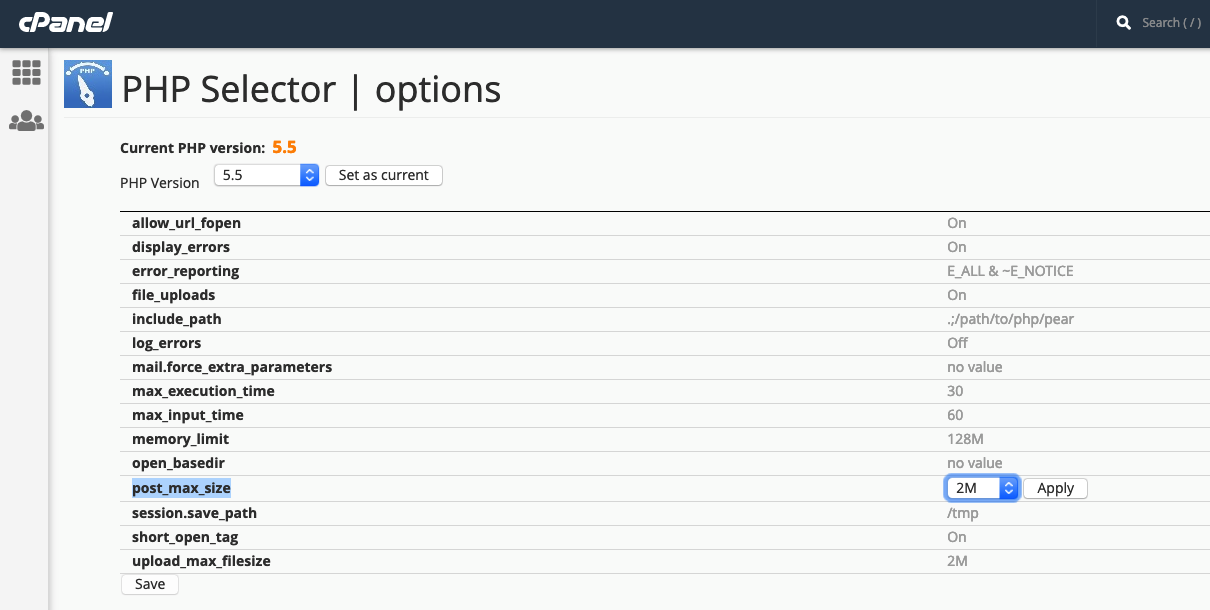How to Increase Max Sizes:
First, login to your cPanel account using your cPanel username and Password.
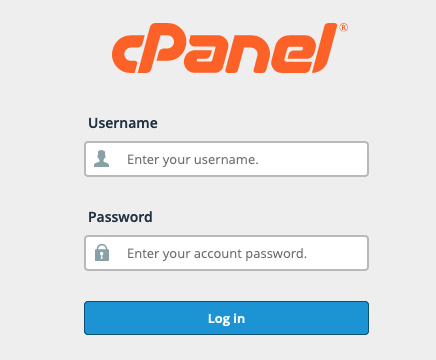
Once you are in the dashboard, go to Software -> Select PHP Version.

Click on it and it will take you to an interface where you can change the PHP version and select/deselect extensions. To the top right side of the page, you will see another option ‘Switch to PHP Options’.

Click on it and you will reach an interface which displays the various PHP variables and its associated values. They become gray by default. To change the max PHP memory sizes, click on the value to the right side of post_max_size and/or upload_max_filesize. Then, a drop down will appear with possible values you can choose. Select the value you require and hit ‘Apply’. After that scroll down to the bottom and click on ‘Save’. Only then the changes will be fully applied.